Limited Stocks
Logitech G29 Driving Force Racing Wheel and Floor ...
DescriptionYou can experience the thrill of racing games and enhance your gaming performance by bringing home the Logitech G29 motion controller. Endowed with dual-motor force feedback, this motion co...
Hurry Up! Offer Ends in:
Ant Esports KM500 Pro Backlit Gaming Membrane Keyb...
About this itemPremium Membrane Implementation - The Keyboard comes with membrane to diffuse the RGB lights evenly while the keycaps are double shot ABS for ultimate comfort and durability.Reinforced ...
Hurry Up! Offer Ends in:
Assemble PC Intel Core i5 4th Gen| 8GB Ram | 256GB...
Hardware Specification is Intel Core i5 4th Gen Processor/8GB Ram/256GB SSD/24 inch LED/2GB Graphics Card Monitor/Keyboard/MousePC is suitable for office work, home work, education, college ...
Hurry Up! Offer Ends in:
Zebronics Zeb-Transformer-M Optical USB Gaming Mou...
Zeb-Transformer-M is a Optical USB Gaming Mouse with 7 Colors LED Effect. It has High Quality Button,High Precision and Gold Plated USB. It includes Dedicated buttons for DPI,Forward and Backward. But...
Hurry Up! Offer Ends in:
Corsair 4000D Airflow Tempered Glass Mid-Tower ATX...
Brand Corsair Motherboard Compatibility Micro ATX Case Type Mid Tower Recommended Uses For Product ...
Hurry Up! Offer Ends in:
GIGABYTE Geforce RTX 4070 Ti Gaming OC 12G Graphic...
Graphics Coprocessor NVIDIA GeForce RTX 4070 TI Brand GIGABYTE Graphics RAM Size 12 GB GPU Clock ...
Hurry Up! Offer Ends in:
Ant Esports ICE-240 240mm Addressable RGB 2600RPM ...
BrandAnt EsportsPower Connector Type3-PinCooling MethodWaterCompatible DevicesDesktopAbout this item240mm Addressable RGB 2600RPM AIO I CPU Liquid Cooler , Efficient Cooling , low-noise EfficiencyCPU ...
Hurry Up! Offer Ends in:
HP Victus AMD Ryzen 5 Hexa Core 5600H - (8 GB/512 ...
Brand: HPModel Name: VictusModel No: 15-FB0135 AXScreen Size: 15.6 InchesColour: BlueSSD Size (SSD) : 512 GBCPU Model: AMD Ryzen 5 Hexa Core 5600HRAM Memory Ins...
Hurry Up! Offer Ends in:
Zeb Saturn Build | AMD Ryzen 5 5600g | 8GB Ram | 2...
Hardware Specification is Zeb Saturn Build | AMD Ryzen 5 5600g | 8GB Ram | 256GB SSD | 500W SMPS | RGB Gaming Cabinet CPU Tower PC is suitable for Gaming, Editing ,Graphics Designing, Tread...
Hurry Up! Offer Ends in:
NZXT H6 Flow RGB Compact Dual-Chamber Mid-Tower B...
About this itemWraparound glass panels with a seamless edge provides an unobstructed view of the inside to highlight key components.Compact dual-chamber design improves overall thermal performance and...
Hurry Up! Offer Ends in:
Ant Esports H520W Gaming Headset (White)
BrandAnt EsportsModel NameH520wColorWhiteForm FactorOver EarConnectivity TechnologyWiredFeatures:Immersive Gaming Audio: Ant Esports H520W are engineered to produce a detailed, balanced soundscape wit...
Hurry Up! Offer Ends in:
HP V22i G5 54.6 cm (21.5) FHD Monitor
About this Product· In Full View: Enjoy how your projects or assignments look on this IPS monitor with excellent, front-of-screen views. It boa...
Hurry Up! Offer Ends in:
trending product
Intel Core i5-12400 Desktop Processor 18M Cache, up to 4.40 GHz (Socket LGA-1700)
Intel Core i5 6th Gen / 8GB Ram / 512GB SSD / 1151 Socket Prebuild CPU Tower Assembled
Intel Core i3 10th Gen / 8GB Ram / 256GB SSD / 1200 Socket Prebuild CPU Tower Assembled
Ant Esports GP 300 Pro V2 Wireless Controller for PC / Laptop / PS3
Ant Esports ICE-C200 V2 CPU Cooler CPU Fan with Rainbow LED Fan
Intex Protector 725 UPS
AMD Ryzen 3 3200G / 8GB Ram /256GB SSD / AM4 Socket Prebuild CPU Tower Assembled
Intel Core i3 10th Gen / 8GB Ram / 256GB SSD / 1200 Socket Prebuild CPU Tower Assembled
Intel Core i5 6th Gen / 8GB Ram / 512GB SSD / 1151 Socket Prebuild CPU Tower Assembled
Ant Esports VS500L 500W Value series power supply 500 Watts PSU (Black)
COLORFUL iGame GeForce RTX 4060 Ti Ultra W OC 16GB-V GRAPHICS CARD (White)
ASUS TUF Gaming Z790-Plus WiFi LGA 1700(Intel 12th &13th Gen) ATX Gaming Motherboard
MSI Meg B550 Unify-X AMD Socket Am4 ATX Gaming DDR4 Motherboard
Frontech PS-0006 800 Watt SMPS Power Supply
AMD Ryzen 3 3200G / 8GB Ram /256GB SSD / AM4 Socket Prebuild CPU Tower Assembled
Intel Core i3 10th Gen / 8GB Ram / 256GB SSD / 1200 Socket Prebuild CPU Tower Assembled
Intel Core i5 6th Gen / 8GB Ram / 512GB SSD / 1151 Socket Prebuild CPU Tower Assembled
Customer Reviews

Wonderful experience, very nice supportive staff as well as owner. Very good at computer, laptop repairs. All type of computer logistics avilable here. Best Computer Shop in Ranchi

Many requirements, one location. I got all required components to build assembled gaming pc and I found all I need in the shop. Must Go there and have a look, you will find all your needs in affordable price. Recommended Must Go place

Very good service, reliable price, customer satisfaction. Latest technology available there. Must visit Nice experience

Amazing experience.. well behaviour.. I would suggest you all also to visit here .. laptop accessories are available at very affordable prices as compared to other shop..

I must say this is the best laptop shop in Jharkhand. Excellent service within less time and great hospitality. They helped me get my old laptop upgraded within a good budget too! Do reach out to these guys for issues as they are best at handling it!

Such a great experience their, such a friendly environment. Product are the best with the best price are also too good. Lowest than online. Also provide services after sale .Great experience

I am fully Satisfied, I loved so much , and the presence of the shop is so good , and I loved the behaviour of the owner Mr. Ravi sir , it's very good to talk , very charming and very low late , for any thing you want , I am very impressed to this and the own of the shop is so good 😊😊😊
-
Professional Support
Online/On Call
-
Money Back Guarantee
100% Secure Payment
-
All India Shipping
Ship Within 24 Hours
-
Special Gift Cards
Give The Perfect Gift
Latest Blog
Logitech G29 Driving Force Racing Wheel and Floor ...
Are you ready to take your racing games to the next level? Whether you're a casual gamer or a hardcore racing enthusiast, investing in a high-quality racing wheel can transform your gaming experience entirely. Among the top contenders in the market, the Logitech G29 Driving Force Racing Wheel and Floor Pedals stand out as a favorite choice for many gamers. In this comprehensive guide, we'll delve into what makes the Logitech G29 a top pick, its key features, and why it might be the perfect addition to your gaming setup. NCL Computer✅The Ultimate Racing ExperienceImagine feeling every twist and turn of the track, every bump and jolt as you navigate through high-speed races. With the Logitech G29, this becomes a reality. Designed to deliver an immersive racing experience, this racing wheel and pedal set is engineered with precision and performance in mind.✅Key FeaturesDual-Motor Force Feedback: One of the standout features of the Logitech G29 is its dual-motor force feedback system, which accurately simulates the feel of the road. From subtle vibrations to intense force feedback, every movement of the wheel is translated into an immersive experience, allowing you to feel connected to the virtual racing world like never before.Responsive Pedal Set: The G29 comes equipped with a responsive pedal set featuring a realistic brake, clutch, and accelerator pedals. Built to withstand the demands of intense racing sessions, these pedals offer precision control and a true-to-life driving experience.Durable Construction: Logitech is known for its quality craftsmanship, and the G29 is no exception. With its durable leather-wrapped rim, stainless steel paddle shifters, and solid steel ball bearings, this racing wheel is built to last, ensuring countless hours of gaming enjoyment.Compatibility: Whether you're gaming on a PlayStation or a PC, the Logitech G29 is compatible with a wide range of platforms, making it a versatile choice for gamers of all preferences.Customizable Controls: With programmable buttons and a built-in LED indicator, you can customize the G29 to suit your gaming style and preferences. Assign functions to the buttons for quick access during races, and stay informed with the LED indicator that displays important information such as RPM and gear selection.✅Why Choose the Logitech G29?Authentic Racing Experience: The Logitech G29 is designed to replicate the sensation of driving a real racing car, providing an unparalleled level of immersion and realism.Proven Performance: Trusted by gamers and racing enthusiasts worldwide, the G29 is backed by Logitech's reputation for quality and reliability, ensuring a smooth and consistent gaming experience every time.Versatility: Whether you're playing the latest racing simulators or classic arcade-style games, the Logitech G29 offers versatility and compatibility across a wide range of gaming platforms.Value for Money: While the Logitech G29 is a premium product, its performance, durability, and versatility make it a worthwhile investment for anyone serious about their racing games.Buy This Product Click HereMobile No :8002570066...
read moreAMD Ryzen 3 3200G With RadeonVega 8 Graphics Deskt...
✅Powerful Performance: The AMD Ryzen 3 3200G boasts impressive specifications that punch well above its weight class. With four cores and four threads, clocked at a base frequency of 3.6GHz and a boost frequency of 4.0GHz, it delivers snappy responsiveness and smooth multitasking capabilities. Whether you're gaming, streaming, or tackling productivity tasks, this processor handles them with ease.✅Integrated Radeon Vega Graphics: What truly sets the Ryzen 3 3200G apart is its integrated Radeon Vega graphics. Say goodbye to the need for a discrete graphics card, as this CPU comes equipped with powerful onboard graphics capable of handling modern games and multimedia tasks. From casual gaming to HD video playback, the Radeon Vega graphics ensure a seamless visual experience without the added cost of a dedicated GPU.✅Overclocking Potential: For enthusiasts seeking even greater performance, the Ryzen 3 3200G offers impressive overclocking potential. With AMD's unlocked multiplier, users can push this CPU beyond its stock speeds, squeezing out every last drop of performance. Whether you're a seasoned overclocker or a newcomer to the world of tweaking hardware, the Ryzen 3 3200G makes it easy to unlock extra horsepower.✅Value for Money: Building a PC on a budget doesn't mean sacrificing performance, and the Ryzen 3 3200G proves just that. Priced competitively compared to its Intel counterparts, this processor offers exceptional value for money. With its combination of CPU and GPU capabilities, you'll save on the cost of purchasing a separate graphics card while still enjoying impressive performance across a range of tasks.✅Future-Proofing: Investing in the Ryzen 3 3200G isn't just about immediate gains; it's also about future-proofing your system. With AMD's commitment to socket compatibility and ongoing driver support, you can rest assured that your PC will remain relevant for years to come. Whether you're upgrading components or building a new system from scratch, the Ryzen 3 3200G ensures compatibility and longevity.Buy Now : AMD Ryzen 3 3200G Desktop ProcessorMob No : 8002570066...
read moreElevate Your Visual Experience...
In today’s digital age, where our screens have become the windows to the world, having a monitor that delivers exceptional visual performance is paramount. Enter the HP V22i G5 Monitor, a sleek and innovative addition to HP’s lineup that promises to revolutionize your viewing experience. In this blog post, we’ll take a closer look at what makes the HP V22i G5 Monitor stand out from the crowd and why it deserves a place on your desk. NCL Computer✅Sleek Design, Stunning DisplayThe first thing you’ll notice about the HP V22i G5 Monitor is its modern and minimalist design. With its slim bezels and sleek profile, this monitor not only looks great on any desk but also maximizes your screen real estate, allowing you to immerse yourself fully in whatever you’re watching or working on.But it’s not just about looks – the HP V22i G5 Monitor also delivers stunning visuals thanks to its Full HD display with a resolution of 1920 x 1080 pixels. Whether you’re editing photos, watching movies, or simply browsing the web, every image is rendered with incredible clarity and detail, bringing your content to life like never before.✅Enhanced ProductivityIn addition to its impressive display, the HP V22i G5 Monitor is also designed to enhance your productivity. With features like AMD FreeSync technology, this monitor ensures smooth and fluid motion, whether you’re gaming or scrolling through a spreadsheet. Say goodbye to screen tearing and stuttering – with the HP V22i G5 Monitor, every frame is delivered with precision and accuracy.But that’s not all – this monitor also offers a range of connectivity options, including HDMI and VGA ports, allowing you to easily connect to your favorite devices. Whether you’re using a laptop, desktop, or gaming console, the HP V22i G5 Monitor has you covered.✅Built for ComfortLast but not least, the HP V22i G5 Monitor is designed with your comfort in mind. With features like Low Blue Light mode and Flicker-Free technology, this monitor helps reduce eye strain and fatigue, allowing you to work or play for longer periods without discomfort. Additionally, the monitor’s adjustable tilt stand allows you to find the perfect viewing angle for maximum comfort, whether you’re sitting at your desk or lounging on the couch.Buy This Product Click HereContact Us : 8002570066...
read moreZEBRONICS U735 600VA/360W Microcontroller Based UP...
NCL Computer deals with all types of Computer, Laptop, Printer, CCTV Camera and computer components like Motherboard, RAM, HDD, Graphics Cards, Keyboard, Mouse Gaming Parts etc. NCL Computer is one of the best Computer Shop in Ranchi and we have been dealing for more than 8 years on this field. We also provide IT services like computer repairing, laptop repairing, printer repairing, CCTV Camera Installation, Networking, cartridge refilling, software Installation, Data Recovery, UPS repairing, gaming PC assembling.Buy Link : ZEBRONICS U735 UPSMob No : 8002570066...
read moreFRONTECH Gaming Power Supply PS-0013...
✅Efficient Power Delivery: The Frontech PS-0013 is designed to provide consistent and efficient power delivery to your gaming setup. With its high-quality components and robust design, it ensures that your system receives the necessary power without any fluctuations, thereby enhancing stability and performance during intense gaming sessions.✅Ample Power Output: Gaming rigs often demand considerable power to fuel high-performance components such as graphics cards and processors. The Frontech PS-0013 doesn't disappoint in this aspect, offering ample power output to meet the requirements of modern gaming hardware. Whether you're running multiple GPUs or overclocking your CPU, this power supply can handle the load with ease.✅Modular Design for Clean Cable Management: Cable management is crucial not only for aesthetics but also for maintaining proper airflow within your PC case. The Frontech PS-0013 features a modular design, allowing you to connect only the cables you need. This not only reduces clutter but also makes installation and maintenance hassle-free, ensuring optimal airflow and cooling for your components.✅Advanced Protections for Component Safety: Protecting your valuable hardware is paramount, especially in gaming environments where system loads can vary dramatically. The Frontech PS-0013 comes equipped with various protection features, including over-voltage protection, under-voltage protection, over-current protection, short circuit protection, and over-power protection. These safeguards help prevent damage to your components in case of power irregularities or system malfunctions.✅Silent Operation for Immersive Gaming: Gaming is an immersive experience, and noisy components can detract from the enjoyment. The Frontech PS-0013 incorporates advanced cooling technology and a silent fan design to ensure quiet operation even under heavy loads. This allows you to focus on your gameplay without being distracted by unnecessary noise from your power supply unit.https://nclcomputer.com/FRONTECH-Gaming-Power-Supply-PS-0013-Grey✅Reliability and Durability: Frontech is known for manufacturing high-quality PC components, and the PS-0013 gaming power supply is no exception. Built to withstand the rigors of gaming usage, this power supply boasts reliability and durability, ensuring years of trouble-free operation for your gaming rig.Buy Link : Frontech Gaming Power Supply PS-0013Mob No : 8002570066...
read moreExperience with the Zebronics Clash Gaming Mouse...
Introduction: In the world of gaming, every move counts. Whether you're battling foes in a virtual realm or embarking on epic adventures, having the right equipment can make all the difference. One such essential tool in a gamer's arsenal is the gaming mouse. Among the plethora of options available in the market, the Zebronics Clash Gaming Mouse stands out as a formidable choice. we'll delve into the features and benefits of the Zebronics Clash Gaming Mouse, exploring why it could be the perfect companion for your gaming journey. NCL Computer✅Unleash Your Potential with Precision: Gaming is all about precision and accuracy, and the Zebronics Clash Gaming Mouse is designed to deliver just that. Equipped with a high-precision optical sensor, it offers smooth tracking and precise cursor control, giving you the edge in intense gaming sessions. Whether you're engaging in fast-paced FPS battles or executing intricate maneuvers in strategy games, this mouse ensures that every movement is executed with utmost accuracy.✅Customize Your Gameplay: One of the standout features of the Zebronics Clash Gaming Mouse is its customizable buttons. With programmable buttons, you can tailor the mouse to suit your gaming style and preferences. Assign macros, hotkeys, or specific commands to the buttons for quick access to essential functions during gameplay. This level of customization empowers you to optimize your gaming experience and gain a competitive advantage over your opponents.✅Ergonomic Design for Comfort: Comfort is key, especially during long gaming sessions, and the Zebronics Clash Gaming Mouse prioritizes ergonomics to ensure fatigue-free gaming. Designed with a sleek and ergonomic shape, it fits snugly in your hand, reducing strain and discomfort even during extended use. The textured surface provides a secure grip, enhancing control and maneuverability, while the smooth gliding feet ensure effortless movement across different surfaces.✅Illuminate Your Setup: Elevate the aesthetics of your gaming setup with the vibrant RGB lighting of the Zebronics Clash Gaming Mouse. Featuring customizable RGB lighting zones, you can personalize the mouse to match your gaming rig or create stunning lighting effects that add flair to your gaming environment. With a spectrum of colors and dynamic lighting effects to choose from, you can immerse yourself in a visually captivating gaming experience.✅Built to Last: Durability is crucial for gaming peripherals, and the Zebronics Clash Gaming Mouse is built to withstand the rigors of intense gaming sessions. Constructed with high-quality materials and durable switches, it offers reliability and longevity, ensuring that it remains a steadfast companion throughout your gaming journey. Whether you're a casual gamer or a hardcore enthusiast, you can trust the Zebronics Clash Gaming Mouse to deliver consistent performance day in and day out.Buy This Product Click HereMobile No : 8002570066...
read moreFRONTECH Optical Mouse (MS-0063)...
Are you a gaming enthusiast on the hunt for the perfect mouse to complement your skills and style? Look no further than the Frontech Optical Mouse MS-0063. Packed with features tailored to enhance your gaming performance and comfort, this mouse is a standout choice in the competitive gaming peripheral market. Join us as we delve into a detailed review and buying guide to help you make an informed decision. NCL Computer✅Unleash Your Gaming Potential with Frontech Optical Mouse MS-0063The Frontech Optical Mouse MS-0063 is designed with gamers in mind, offering precision, speed, and comfort for long gaming sessions. Here's why it deserves a spot on your gaming desk:1. Precision Optical Sensor: Equipped with a high-resolution optical sensor, the MS-0063 delivers pixel-perfect accuracy and responsive tracking, allowing you to make swift and precise movements with ease. Whether you're sniping enemies in FPS games or executing precise maneuvers in strategy games, this mouse ensures you stay one step ahead of the competition.2. Customizable DPI Settings: Tailor the mouse sensitivity to your preferences and gaming style with adjustable DPI settings. The Frontech MS-0063 offers multiple DPI levels, allowing you to switch between different sensitivity levels on-the-fly to suit various gaming scenarios. From precise aiming to rapid cursor movement, you have full control over your gaming experience.3. Ergonomic Design: Say goodbye to hand fatigue and discomfort during extended gaming sessions. The Frontech MS-0063 features an ergonomic design with contoured grips and textured surfaces, providing a comfortable and secure hold for hours of uninterrupted gaming. Its ambidextrous shape ensures that both left-handed and right-handed gamers can enjoy optimal comfort and control.4. Customizable Buttons: Gain a competitive edge with customizable buttons that allow you to assign macros, shortcuts, and commands for quick access during gameplay. Whether it's executing complex combos in fighting games or activating special abilities in MOBAs, the programmable buttons on the Frontech MS-0063 give you the flexibility to streamline your gaming experience.5. Durable Construction: Built to withstand the rigors of intense gaming, the Frontech MS-0063 boasts a durable construction and high-quality materials that ensure longevity and reliability. With sturdy switches rated for millions of clicks, you can count on this mouse to keep up with your gaming adventures for years to come.✅Buying Guide: How to Choose the Right Optical MouseWhen selecting a Optical mouse, it's essential to consider factors such as sensor technology, ergonomics, button customization, and durability. Here's a brief guide to help you make an informed decision:1. Sensor Type: Choose between optical and laser sensors, with optical sensors typically offering more precise tracking and lower lift-off distance, ideal for gaming.2. DPI Range: Look for a mouse with a wide DPI range and adjustable DPI settings to fine-tune sensitivity according to your preferences and gaming requirements.3. Ergonomic Design: Opt for a mouse with a comfortable and ergonomic design that fits your hand size and grip style, reducing the risk of hand fatigue and discomfort during extended gaming sessions.4. Button Customization: Consider the number and programmability of buttons, as well as the software support for assigning macros and shortcuts, allowing you to optimize your gaming experience.5. Build Quality: Invest in a mouse with durable construction and high-quality materials that can withstand prolonged use and intensive gaming sessions, ensuring longevity and reliability.Buy Link : Frontech Optical Mouse Mob No : 8002570066...
read morePortronics Bubble Pro Wireless Keyboard With Touch...
✅Sleek Design, Enhanced FunctionalityThe Portronics Bubble Pro Keyboard boasts a sleek and stylish design that complements any workspace or environment. With its compact form factor and slim profile, this keyboard seamlessly integrates into your setup, maximizing desk space while providing a comfortable typing experience. The full-size keys and responsive touchpad allow for effortless navigation and typing, ensuring smooth and efficient operation for all your tasks.✅Wireless Freedom, Seamless ConnectivitySay goodbye to tangled wires and cumbersome setups—the Bubble Pro Keyboard offers wireless freedom like never before. Equipped with advanced Bluetooth technology, this keyboard allows you to connect wirelessly to your favorite devices, including smartphones, tablets, laptops, and smart TVs. Enjoy hassle-free pairing and seamless connectivity, allowing you to work and play from anywhere within range without the limitations of cables.✅Multi-Device CompatibilityWhether you're using Android, iOS, Windows, or macOS devices, the Portronics Bubble Pro Keyboard has you covered. Its versatile compatibility ensures effortless integration with a wide range of devices, allowing you to switch between them with ease. Whether you're typing emails on your smartphone, browsing the web on your tablet, or editing documents on your laptop, this keyboard adapts to your needs, providing consistent performance across all platforms.✅Enhanced Productivity FeaturesTake your productivity to the next level with the Bubble Pro Keyboard's array of convenient features. The integrated touchpad allows for precise cursor control and gesture navigation, eliminating the need for a separate mouse. Additionally, dedicated multimedia keys provide quick access to essential functions such as volume control, playback, and screen brightness, streamlining your workflow and enhancing your efficiency.✅Long-lasting Battery LifeWith the Portronics Bubble Pro Keyboard, you can enjoy uninterrupted productivity for hours on end. Its built-in rechargeable battery offers long-lasting performance, allowing you to work or play without worrying about running out of power. The keyboard's energy-efficient design ensures extended battery life, so you can focus on what matters most without constantly having to recharge.Buy Link : Portronics Bubble Pro Wireless keyboard With TouchpadMob No : 8002570066...
read moreFingers RGB-Flow PC C2 Fashion Gaming Cabinet...
✅Why Choose Fingers Flow C2? Before we dive into the nitty-gritty details, let's explore why the Fingers Flow C2 gaming cabinet deserves your attention. Engineered with precision and crafted for performance, the Fingers Flow C2 embodies the epitome of gaming excellence. With its sleek aesthetics, robust build quality, and innovative features, this gaming cabinet sets a new standard for immersive gaming experiences.✅Design and Aesthetics: The Fingers Flow C2 gaming cabinet boasts a striking design that seamlessly blends form and function. Its sleek exterior exudes a sense of sophistication, making it a focal point of any gaming setup. With customizable RGB lighting and tempered glass panels, the Fingers Flow C2 allows you to showcase your hardware in style while creating an ambiance that enhances your gaming environment.✅Optimized Cooling Performance: Effective cooling is essential for maintaining optimal performance during intense gaming sessions. The Fingers Flow C2 gaming cabinet prioritizes airflow and thermal management, featuring strategically placed vents, multiple fan mounts, and liquid cooling support. Say goodbye to overheating woes and hello to uninterrupted gaming bliss with the Fingers Flow C2's superior cooling capabilities.✅Versatile Configuration Options: Whether you're a casual gamer or a hardcore enthusiast, the Fingers Flow C2 gaming cabinet offers unparalleled versatility to accommodate your unique needs. With ample space for high-end components, tool-less drive bays, and modular design elements, this gaming cabinet provides the flexibility to customize your setup according to your preferences.✅Advanced Cable Management: Tired of tangled cables cluttering your gaming rig? Fear not, for the Fingers Flow C2 gaming cabinet is equipped with advanced cable management features to keep your setup neat and organized. With strategically placed cable routing channels, Velcro straps, and rubber grommets, achieving a clean and clutter-free build has never been easier.✅Enhanced Gaming Experience: At its core, the Fingers Flow C2 gaming cabinet is designed to enhance your gaming experience to new heights. Whether you're diving into the latest AAA titles or embarking on epic multiplayer adventures, the Fingers Flow C2 provides the perfect canvas for immersive gameplay. With ample room for storage, efficient cooling, and customizable lighting effects, every aspect of this gaming cabinet is optimized for maximum enjoyment.Buy Link : Fingers RGB-Flow PC C2Mob No : 8002570066...
read moreThe LLM-003 Lamination Machine...
NCL Computer Are you tired of dealing with flimsy laminating pouches or outdated laminating machines that just can't keep up with your needs? Look no further than the LLM-003 Lamination Machine by Lapcare, your ultimate solution for all your lamination needs. Whether you're a teacher, office professional, or a crafting enthusiast, this machine is designed to elevate your lamination game to the next level.Here's why the LLM-003 Lamination Machine is a must-have for anyone looking for quality, efficiency, and durability in their laminating equipment:✅Superior Lamination QualitySay goodbye to wrinkled, unevenly sealed documents! The LLM-003 ensures consistently smooth and crystal-clear lamination every time. With its advanced heating technology and precise temperature control, this machine guarantees professional-grade results, preserving your important documents, photos, and artworks with pristine clarity.✅Versatility at Its BestWhether you're laminating standard letter-sized documents, ID cards, or larger posters, the LLM-003 can handle it all with ease. Its adjustable feed tray accommodates various sizes and thicknesses of laminating pouches, providing unmatched versatility for your lamination projects. From preserving important documents to creating durable classroom materials, this machine empowers you to unleash your creativity without limitations.✅Effortless OperationGone are the days of complex, time-consuming lamination processes. The LLM-003 features intuitive controls and user-friendly design, making lamination a breeze for everyone. Simply power it on, adjust the settings according to your needs, and watch as it efficiently laminates your documents within minutes. Its fast warm-up time and smooth lamination process ensure maximum productivity, saving you valuable time and effort.✅Built to LastInvesting in the LLM-003 is investing in long-term reliability and durability. Constructed with high-quality materials and engineered with precision, this machine is built to withstand heavy-duty use in any environment. Whether it's for everyday office use or frequent classroom laminating tasks, you can trust that the LLM-003 will consistently deliver outstanding performance for years to come.✅Peace of Mind WarrantyAt Lapcare, customer satisfaction is our top priority. That's why the LLM-003 Lamination Machine comes with a comprehensive warranty, providing you with peace of mind and assurance of quality. In the unlikely event of any issues, our dedicated customer support team is always ready to assist you, ensuring a smooth and hassle-free experience with your lamination machine.Buy Link : The LLM-003 Lamination MachineMobile No : 8002570066...
read moreThe Best Budget Frontech SPK-0001 Speaker...
NCL Computer Are you on the hunt for an affordable yet high-quality speaker system to elevate your audio experience? Look no further! In this comprehensive guide, we'll walk you through everything you need to know to make an informed decision when purchasing the Frontech SPK-0001 speaker. From understanding its features to finding the best deals, we've got you covered.✅1. Introduction to Frontech SPK-0001 Speaker: The Frontech SPK-0001 speaker is renowned for its impressive sound quality and affordability. Whether you're a music enthusiast, a movie buff, or a gamer, this speaker system promises to deliver immersive audio without breaking the bank.✅2. Understanding the Features: Before making a purchase, it's essential to familiarize yourself with the key features of the Frontech SPK-0001 speaker. This compact yet powerful system typically includes two satellite speakers and a subwoofer, offering a total power output of [insert wattage] watts. Additionally, it may come equipped with convenient volume and bass controls for customizable audio settings.✅3. Assessing Your Audio Needs: Consider your audio preferences and requirements to determine if the Frontech SPK-0001 speaker is the right fit for you. Whether you're looking for a speaker system for casual listening, gaming, or home entertainment, understanding your needs will help you make an informed decision.✅4. Researching Performance and Sound Quality: Delve into reviews and testimonials from other users to gauge the performance and sound quality of the Frontech SPK-0001 speaker. Pay attention to factors such as clarity, bass response, and overall audio immersion to ensure it meets your expectations.✅5. Exploring Connectivity Options: Check the connectivity options offered by the Frontech SPK-0001 speaker to ensure compatibility with your devices. Whether you prefer wired or wireless connections, verify that the speaker system supports the necessary inputs such as AUX, USB, Bluetooth, or SD card.✅6. Comparing Prices and Deals: Shop around to find the best deals and discounts on the Frontech SPK-0001 speaker. Compare prices from various retailers, both online and offline, and consider factors such as shipping costs, warranties, and return policies to maximize your savings.✅7. Checking Warranty and Customer Support: Prioritize brands and retailers that offer reliable warranty coverage and excellent customer support. Verify the warranty period and terms of service for the Frontech SPK-0001 speaker to ensure peace of mind and prompt assistance in case of any issues.✅8. Reading User Reviews: Take the time to read user reviews and feedback on the Frontech SPK-0001 speaker to gain insights into real-world experiences. Look for reviews that discuss durability, ease of setup, and overall satisfaction to make an informed purchasing decision.✅9. Considering Aesthetics and Design: While performance is paramount, don't overlook the aesthetics and design of the Frontech SPK-0001 speaker. Choose a model that complements your existing setup and blends seamlessly into your home or office environment.✅10. Making Your Purchase: Once you've done your research and compared options, it's time to make your purchase. Double-check your chosen retailer's payment and shipping details, and proceed with confidence knowing that you're investing in a quality speaker system that offers exceptional value for money.Buy Link : The Best Budget Frontech SPK-0001 SpeakerMob No : 8002570066...
read moreThe Ultimate Guide to Buying the Best Budget Gamin...
Are you ready to take your gaming experience to the next level without breaking the bank? Look no further! In this comprehensive guide, we'll walk you through everything you need to know to purchase the best budget gaming PC that suits your needs and preferences. NCL Computer✅1. Set Your Budget: Before diving into the world of gaming PCs, it's essential to determine how much you're willing to spend. Setting a budget will help narrow down your options and ensure you get the best value for your money.✅2. Know Your Gaming Needs: Consider the types of games you'll be playing and the level of performance you require. Whether you're into graphic-intensive AAA titles or indie games, understanding your gaming needs will help you choose the right components for your PC.✅3. Choose Between Pre-built and Custom-Built PCs: While pre-built PCs offer convenience and simplicity, custom-built PCs allow for greater flexibility and customization. Depending on your technical expertise and preferences, decide which option suits you best.✅4. Research Components: Familiarize yourself with the key components of a gaming PC, including the CPU, GPU, RAM, storage, and motherboard. Research different brands, models, and specifications to find the best balance of performance and affordability.✅5. Focus on GPU Performance: The graphics processing unit (GPU) is arguably the most critical component for gaming performance. Allocate a significant portion of your budget towards a capable GPU that can handle your favorite games at desirable settings and resolutions.✅6. Consider Future Upgradability: Invest in a PC with upgradability in mind. Opt for a motherboard with multiple expansion slots and ample power supply to accommodate future upgrades such as additional RAM, storage, or a more powerful GPU.✅7. Look for Deals and Discounts: Keep an eye out for sales, promotions, and bundle deals offered by reputable retailers. Shopping during seasonal sales events like Black Friday or Cyber Monday can result in significant savings on gaming PCs and components.✅8. Read Reviews and Customer Feedback: Before making a purchase, take the time to read reviews and testimonials from other gamers who have bought the same PC or components. Pay attention to factors such as performance, reliability, and customer service to make an informed decision.✅9. Consider Brand Reputation and Warranty: Choose reputable brands known for their quality, reliability, and customer support. Check the warranty terms and conditions to ensure your investment is protected against defects and malfunctions.✅10. Don't Forget Peripherals: Factor in the cost of essential peripherals such as a gaming monitor, keyboard, mouse, and headset when budgeting for your gaming setup. While it's tempting to focus solely on the PC itself, a complete gaming experience requires high-quality peripherals.Buy This Product click HereMob No : 8002570066...
read moreAnt Esports KM500 Pro Backlit Gaming Membrane Keyb...
✅Why Choose the KM500 Ant eSports Gaming Keyboard?Performance: The KM500 is engineered for optimal gaming performance. With its ultra-responsive keys and anti-ghosting technology, you can execute complex commands with lightning speed and precision. Every keystroke is registered accurately, giving you the competitive edge you need to outplay your opponents.Durability: Built to withstand the rigors of intense gaming sessions, the KM500 boasts a durable construction that can handle even the most intense gaming marathons. Its sturdy frame and high-quality materials ensure long-lasting reliability, so you can focus on the game without worrying about your keyboard holding you back.Customization: Personalization is key when it comes to gaming peripherals, and the KM500 doesn't disappoint. With customizable RGB lighting and programmable keys, you can create a setup that reflects your unique style and preferences. Whether you prefer a subtle ambiance or a vibrant light show, the KM500 allows you to tailor your gaming experience to suit your mood.Comfort: Comfort is essential during extended gaming sessions, and the KM500 delivers with its ergonomic design and comfortable key layout. The keyboard's adjustable feet and wrist rest provide optimal support, reducing strain and fatigue so you can stay focused and comfortable for hours on end.Value: Despite its premium features, the KM500 offers incredible value for money. Compared to other gaming keyboards in its class, the KM500 delivers comparable performance at a fraction of the price, making it an excellent investment for gamers of all levels.✅How to Choose the Right KM500 Ant eSports Gaming Keyboard for You:Consider Your Gaming Preferences: Are you a hardcore gamer who demands top-of-the-line performance, or are you a casual player looking for a budget-friendly option? Determine your gaming needs and choose the KM500 model that best aligns with your requirements.Evaluate Features: Take stock of the features that matter most to you, whether it's customizable lighting, programmable keys, or ergonomic design. Look for a KM500 model that offers the right combination of features to enhance your gaming experience.Read Reviews: Before making a purchase, take the time to read reviews from other gamers who have experience with the KM500. Pay attention to feedback regarding performance, durability, and overall satisfaction to ensure you're making an informed decision.Compare Prices: While the KM500 offers excellent value for money, it's always a good idea to compare prices from different retailers to ensure you're getting the best deal possible. Keep an eye out for discounts, promotions, and bundle deals that could save you even more money on your purchase.Buy Now : Ant Esports KM500Mob No : 8002570066...
read moreAnt Esports H520W Gaming Headset...
Introduction: Welcome to the NCL Computer for gaming enthusiasts seeking an immersive audio experience! In this blog, we delve into the world of gaming headphones and shed light on the Ant Esports H520W. Whether you're a seasoned gamer or just starting your journey, this comprehensive guide will equip you with all the information you need to make an informed decision.✅Why Ant Esports H520W? The gaming landscape is bustling with numerous headphone options, but what sets the Ant Esports H520W apart? Let's delve into its features and functionalities.Superior Sound Quality:Dive into your favorite games with unparalleled sound clarity and precision. The Ant Esports H520W boasts high-fidelity audio drivers that deliver immersive 7.1 surround sound, allowing you to pinpoint enemy footsteps and immerse yourself in every gaming environment.Comfortable Gaming Sessions:Say goodbye to discomfort during extended gaming sessions. Designed with plush ear cushions and an adjustable headband, the H520W ensures optimal comfort, allowing you to focus on your gameplay without distractions.Durability and Build Quality:Invest in a gaming companion that stands the test of time. The Ant Esports H520W features a robust construction with premium materials, guaranteeing durability and longevity even amidst intense gaming sessions.Crystal-Clear Communication:Coordination is key in multiplayer games, and the H520W ensures seamless communication with its high-quality microphone. Enjoy crystal-clear voice chat with your teammates, strategize effectively, and dominate the battlefield.Versatility and Compatibility:Whether you're gaming on PC, console, or mobile, the Ant Esports H520W offers unparalleled versatility. With its universal compatibility, you can seamlessly switch between devices and enjoy immersive gaming experiences across platforms.✅Buying Guide: Now that you're acquainted with the remarkable features of the Ant Esports H520W, let's delve into the factors to consider before making your purchase.Audio Quality:Evaluate the headphone's sound quality, frequency response, and surround sound capabilities to ensure an immersive gaming experience.Comfort and Fit:Opt for headphones with ergonomic design and cushioned ear cups to ensure comfort during prolonged gaming sessions.Build Quality:Prioritize durability and robust construction to withstand the rigors of intense gaming sessions. Buy This Product Click Here Mob No : 8002570066...
read moreThe Frontech FT-4284 (ROCK) Gaming Cabinet...
✅Introducing the Frontech FT-4284 Gaming Cabinet:Before we delve into the specifics, let's take a moment to appreciate what sets the Frontech FT-4284 apart from the competition. Crafted with both form and function in mind, this gaming cabinet combines sleek aesthetics with practical design elements, creating the perfect canvas for your gaming masterpiece. Whether you're a casual gamer or a hardcore enthusiast, the Frontech FT-4284 aims to meet your demands for performance, customization, and cooling efficiency.✅Key Features and Specifications:Spacious Interior: One of the standout features of the Frontech FT-4284 is its spacious interior, providing ample room for high-end components such as motherboards, graphics cards, and cooling solutions. With support for ATX, Micro-ATX, and Mini-ITX motherboards, this cabinet ensures compatibility with a wide range of hardware configurations, allowing you to build your dream gaming rig without compromise.Optimized Cooling: Keeping your components cool is essential for maintaining optimal performance and longevity. The Frontech FT-4284 addresses this concern with its advanced cooling system, featuring multiple fan mounting points and support for liquid cooling solutions. With strategically placed vents and mesh panels, this cabinet promotes excellent airflow, dissipating heat effectively and keeping your system running cool even during intense gaming sessions.Modular Design: Flexibility is key when it comes to building a gaming PC, and the Frontech FT-4284 delivers with its modular design. Tool-less drive bays, removable dust filters, and cable management solutions make installation and maintenance a breeze, allowing you to focus on what matters most – your gaming experience.Aesthetic Appeal: Beyond its performance capabilities, the Frontech FT-4284 stands out with its sleek and modern design. With tempered glass side panels and customizable RGB lighting options, this gaming cabinet not only showcases your hardware but also adds a touch of flair to your gaming setup, making it the envy of your peers.Build Quality: Durability and reliability are paramount when selecting a gaming cabinet, and the Frontech FT-4284 doesn't disappoint. Constructed from high-quality materials and engineered to withstand the rigors of daily use, this cabinet offers peace of mind, knowing that your precious hardware is housed in a secure and sturdy enclosure.✅Is the Frontech FT-4284 Right for You?Now that we've explored the features and specifications of the Frontech FT-4284, the question remains: is it the right gaming cabinet for you? Ultimately, the answer depends on your specific needs and preferences.If you're a gamer who values performance, customization, and aesthetics, the Frontech FT-4284 ticks all the boxes, providing you with the perfect platform to unleash your gaming rig's full potential. Whether you're building a high-end gaming PC or upgrading your existing setup, this cabinet offers the versatility and functionality you need to create a truly immersive gaming experience.However, if you prioritize compactness or portability, you may find the Frontech FT-4284's size and weight to be less than ideal. In such cases, you may want to explore smaller form factor cases or gaming cabinets designed for LAN parties and on-the-go gaming.Buy Product Link : Frontech FT-4284 Gaming CabinetMob No : 8002570066...
read moreFrontech (MON-0078) Pro-Series 24 Inch LED Gaming...
In the realm of gaming, the significance of a top-notch monitor cannot be overstated. Whether you're a casual gamer or a competitive enthusiast, the right monitor can make all the difference in your gaming experience. One such contender in the market is the Frontech MON-0078 gaming monitor, a device that promises to take your gaming adventures to the next level. In this guide, we'll delve into the features, specifications, and overall performance of the Frontech MON-0078, helping you make an informed decision on whether this monitor is the perfect fit for your gaming setup.✅Unveiling the Frontech MON-0078:Before we dive into the specifics, let's take a moment to appreciate what the Frontech MON-0078 brings to the table. Designed with gamers in mind, this monitor boasts a sleek design coupled with impressive technological advancements, aimed at delivering an immersive and seamless gaming experience. Whether you're into fast-paced action games or visually stunning RPGs, the Frontech MON-0078 aims to cater to your gaming needs. With NCL Computer✅Key Features and Specifications:Display Quality: At the heart of any gaming monitor lies its display quality, and the Frontech MON-0078 does not disappoint. With a Full HD resolution (1920x1080 pixels), this monitor delivers crisp and clear visuals, allowing you to appreciate every detail of your favorite games.Refresh Rate: Gaming is all about fluidity and responsiveness, and the Frontech MON-0078 delivers on this front with its impressive refresh rate of 144Hz. This high refresh rate ensures smooth gameplay with minimal motion blur, giving you a competitive edge in fast-paced games.Response Time: When milliseconds can make the difference between victory and defeat, a fast response time is crucial. The Frontech MON-0078 boasts a response time of 1ms, ensuring that each action you take is reflected on-screen without any delay, providing you with a seamless gaming experience.Adaptive Sync Technology: Say goodbye to screen tearing and stuttering with the Frontech MON-0078's support for Adaptive Sync technology. Whether you're gaming on AMD or NVIDIA graphics cards, Adaptive Sync ensures that the monitor's refresh rate synchronizes with your GPU, eliminating tearing and ensuring smooth gameplay.Connectivity Options: The Frontech MON-0078 offers a range of connectivity options, including HDMI and DisplayPort inputs, allowing you to easily connect to your gaming PC or console without any hassle.Enhanced Viewing Comfort: Gaming sessions can often extend for hours, and the Frontech MON-0078 prioritizes your comfort with features such as flicker-free technology and a low blue light mode, reducing eye strain and fatigue even during prolonged gaming sessions.✅Is the Frontech MON-0078 Right for You?Now that we've explored the features and specifications of the Frontech MON-0078, the question remains: is it the right gaming monitor for you? Ultimately, the answer depends on your specific gaming needs and preferences.If you're a competitive gamer who values high refresh rates and fast response times, the Frontech MON-0078 ticks all the boxes, providing you with the competitive edge you need to outperform your opponents. Similarly, if you prioritize visual fidelity and immersive gaming experiences, the Full HD resolution and Adaptive Sync technology ensure that you won't miss a single detail of your favorite games.However, if you're a professional gamer or content creator who demands 4K resolution or HDR support, you may find the Frontech MON-0078 lacking in these areas. In such cases, you may want to explore other gaming monitors that offer these advanced features.Buy Now : Frontech (MON-0078) Pro-Series 24 Inch Full HD LED Gaming MonitorMob No : 8002570066...
read moreLAPCARE Safari 3 Wireless Optical Mouse...
✅Featuring advanced wireless technology, the Lapcare Safari 3 offers the freedom to roam without the constraints of cables, allowing you to work and play from any angle with ease. Its plug-and-play functionality ensures effortless setup – simply connect the USB receiver to your computer, and you're ready to go. With a wireless range of up to 10 m working distance, you can navigate your screen with precision and accuracy from the comfort of your couch or desk. Visit NCL Computer✅The Lapcare Safari 3 is ergonomically designed to fit comfortably in your hand, reducing strain and fatigue during extended use. Its contoured shape and textured grips provide a secure and comfortable hold, allowing you to work or game for hours without discomfort. Plus, with its compact and portable design, the Lapcare Safari 3 is the perfect travel companion for on-the-go productivity.✅Equipped with high-precision optical tracking technology, the Lapcare Safari 3 delivers smooth and responsive cursor control on a variety of surfaces, ensuring precise navigation and cursor movement with minimal lag or jitter. Whether you're editing documents, browsing the web, or playing your favorite games, you can count on the Lapcare Safari 3 to deliver reliable performance every time.✅With its stylish design and vibrant color options, the Lapcare Safari 3 adds a touch of personality to your computing setup, allowing you to express your individuality while staying productive. Choose from a range of eye-catching colors to complement your style and personality, and make a statement wherever you go.✅Upgrade your computing experience with the Lapcare Safari 3 Wireless Mouse – the perfect combination of style, comfort, and performance for all your computing needs. Say goodbye to wires and hello to wireless freedom – shop now and discover a whole new way to navigate your world.Buy This Product Click HereMob No : 8002570066...
read moreThe Best Budget Computer...
✅Are you in search of a reliable yet affordable computing solution that doesn't compromise on performance? Look no further than our selection of the best budget computers. Designed to meet the needs of students, professionals, and casual users alike, these budget-friendly PCs offer a perfect balance of affordability, reliability, and functionality. Our Shop NCL Computer✅Featuring powerful processors and ample RAM, our budget computers ensure smooth multitasking and seamless performance for everyday computing tasks such as web browsing, word processing, and multimedia consumption. Whether you're streaming your favorite movies, editing documents, or browsing social media, these PCs deliver the performance you need to get the job done efficiently.✅Our selection of budget computers includes a variety of form factors to suit your preferences and space constraints, from compact mini PCs perfect for tight workspaces to sleek all-in-one designs that combine performance and style in one convenient package. With options available from trusted brands such as HP, Dell, Lenovo, and Asus, you can rest assured that you're getting a quality product that's built to last.✅What's more, our budget computers come pre-installed with the latest operating systems and essential software, ensuring a hassle-free out-of-the-box experience. Plus, with generous storage options and expandable memory, you'll have plenty of room to store your files and install your favorite applications without worrying about running out of space.✅Whether you're a student on a tight budget, a professional looking for a reliable workhorse, or a casual user in need of an affordable computing solution, our selection of budget computers has something for everyone. Upgrade your computing experience without breaking the bank – shop our collection of the best budget computers today and discover the perfect PC for your needs.✔Buy Link : the Best Budget ComputerMob No : 8002570066...
read moreAnt Esports GS170 Gaming Speaker...
✅Key Features of the Ant Esports GS170 Gaming SpeakerThe GS170 isn't just any speaker; it's a powerhouse of features designed to enhance your gaming experience:Powerful Sound: With 2.1 channel surround sound and a total output of XX watts, the GS170 delivers immersive audio that brings games to life with rich, detailed soundscapes.Subwoofer for Deep Bass: The included subwoofer provides deep, thumping bass that adds impact to explosions, gunshots, and other low-frequency effects, enhancing the intensity of your gaming experience.LED Lighting Effects: With customizable LED lighting effects, the GS170 adds a touch of style to your gaming setup, creating an immersive ambiance that enhances the visual appeal of your gaming space.Easy Controls: The speaker features intuitive controls for adjusting volume, bass, treble, and lighting effects, ensuring a hassle-free user experience without the need for complicated setup or configuration.✅Why Choose the Ant Esports GS170?Immersive Gaming Audio: The GS170's powerful sound and subwoofer deliver immersive gaming audio that enhances your gaming experience, allowing you to hear every detail and immerse yourself fully in the game world.Versatile Connectivity: With multiple connectivity options, the GS170 adapts to your gaming setup, allowing you to connect to a wide range of devices and enjoy your favorite games in high-quality sound.Customizable Lighting Effects: The customizable LED lighting effects add a touch of style to your gaming setup, creating an immersive ambiance that enhances the visual appeal of your gaming space.Ease of Use: The speaker's intuitive controls make it easy to adjust volume, bass, treble, and lighting effects on the fly, ensuring a hassle-free user experience without the need for complicated setup or configuration.✅What to Consider Before BuyingGaming Setup: Consider the size and layout of your gaming space, as well as the aesthetic theme of your setup, to ensure that the GS170 complements your gaming environment and fits seamlessly into your setup.Budget: While the GS170 offers premium features and performance, consider your budget and ensure that the speaker aligns with your overall gaming setup budget.Buy Link : Ant Esports GS170 Gaming SpeakerMob No : 8002570066...
read moreHoli Festival Offer...
NCL Computer deals with all types of Computer, Laptop, Printer, CCTV Camera and computer components like Motherboard, RAM, HDD, Graphics Cards, Keyboard, Mouse Gaming Parts etc. NCL Computer is one of the best Computer Shop in Ranchi and we have been dealing for more than 8 years on this field. We also provide IT services like computer repairing, laptop repairing, printer repairing, CCTV Camera Installation, Networking, cartridge refilling, software Installation, Data Recovery, UPS repairing, gaming PC assemblingContact us : 8002570066...
read more BUILD YOUR PC
BUILD YOUR PC (1)-1074x365.jpg)
 (1)-1074x365.jpg)
 (1)-1074x365.jpg)

-1074x365.jpg)
 (1)-1074x365.jpg)
 (1)-1074x365.jpg)
-1074x365.jpg)











/Keyboard-mouse-300x300.jpg)
/Wires-300x300.jpg)













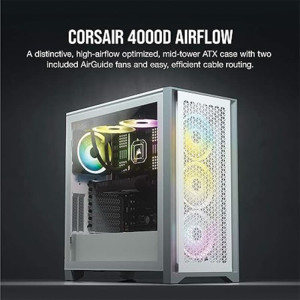


















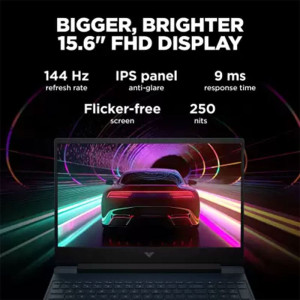





























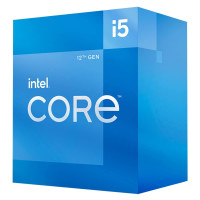

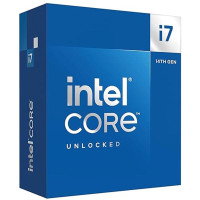


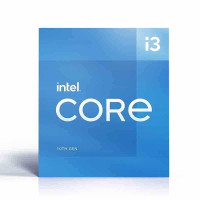
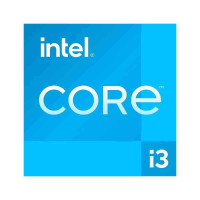
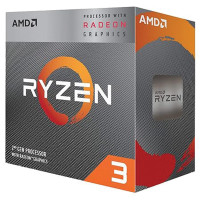
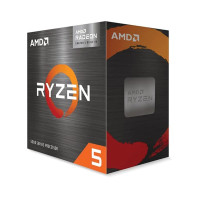




































/4-200x200.png)



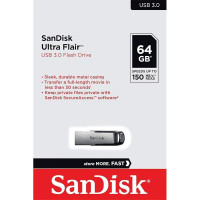


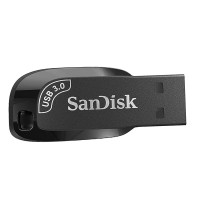







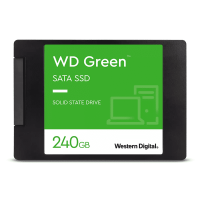



/6-200x200.jpg)
-870x270.jpg)

 (1)-870x270.jpg)
-870x270.jpg)


























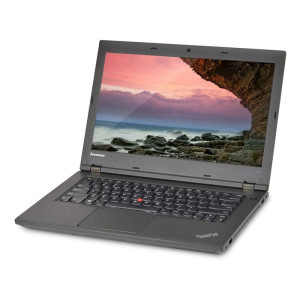
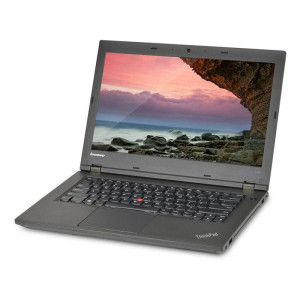


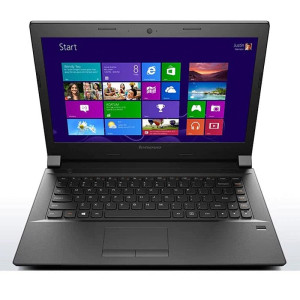





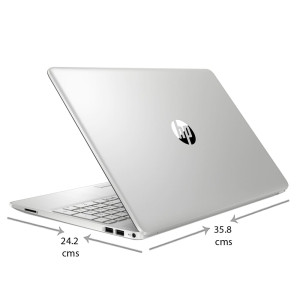



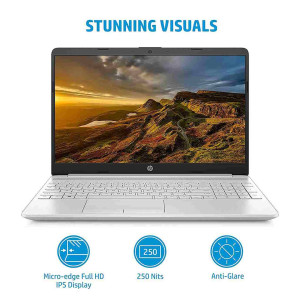



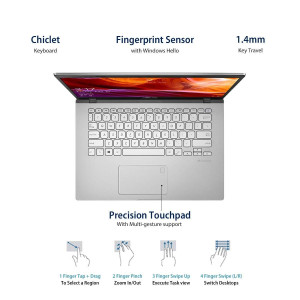
















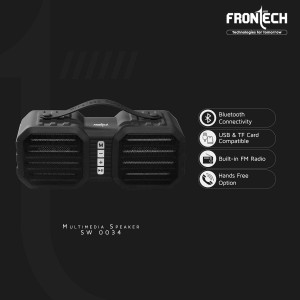





/SW0136_Side-300x300.png)


/SW0180_Front-300x300.png)
































/11-300x300.jpg)
/1-300x300.jpg)












-1470x250.jpg)
-1470x250.jpg)

















/6-150x150.jpg)












/11-250x250.jpg)
/1-250x250.jpg)






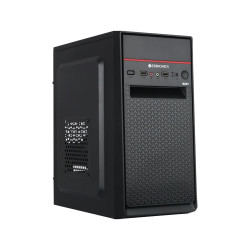




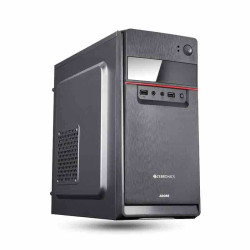




























-250x250.jpeg)






































/SW0136_Side-250x250.png)


/SW0180_Front-250x250.png)

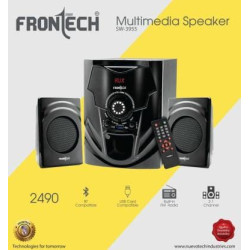



 (1)-1470x250.jpg)
-1470x250.jpg)












-1519x250.jpg)
 (1)-1519x250.jpg)
.jpg)
-600x450.jpg)
 (1)-600x450.jpg)
 (1)-600x450.jpg)
 (1)-600x450.jpg)
-600x450.jpg)
 (1)-600x450.jpg)
-600x450.jpg)
-600x450.jpg)
-600x450.jpg)
-600x450.jpg)
 (1)-600x450.jpg)
 (1)-600x450.jpg)
-600x450.jpg)
-600x450.jpg)
 (1)-600x450.jpg)
 (1)-600x450.jpg)
.jpg)
 (1)-600x450.jpg)